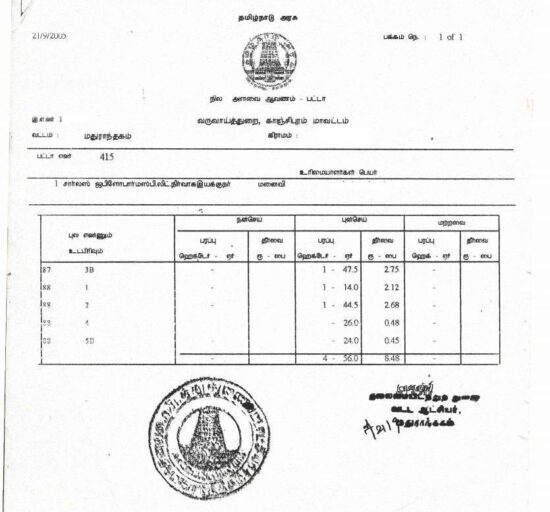A Patta is an essential land document in Tamil Nadu that certifies the legal ownership of a property. It is issued by the Revenue Department of the Tamil Nadu Government. Checking your Patta status online is now a hassle-free process, thanks to the digital services provided by the state government. This article provides a step-by-step guide on how to check your Patta status through the official portal, eservices.tn.gov.in.
What is a Patta?
A Patta, also known as a Record of Rights (RoR), is a legal document that includes details such as:
- The name of the property owner
- Survey number of the land
- Subdivision details
- Area of the land
- Type of land (wet or dry)
- Tax details
This document is crucial for property transactions, obtaining loans, or resolving property disputes.
Steps to Check Patta Status Online
Follow these steps to check the status of your Patta online:
- Visit the Official Website
- Go to eservices.tn.gov.in.
- Select the “Verify Patta” Option
- On the homepage, locate the “Verify Patta/Chitta” option and click on it.
- Enter the Required Details
- Fill in the necessary details such as:
- District
- Taluk
- Village
- Survey number and subdivision number
- Fill in the necessary details such as:
- Verify Captcha
- Enter the Captcha code displayed on the screen and click on the “Submit” button.
- Check Your Patta Status
- Once submitted, your Patta status will be displayed on the screen. You can download and print this for future reference.
How to Apply for a Patta Online
If you do not have a Patta, you can apply for one via the same portal. Here’s how:
- Log in to eservices.tn.gov.in
- Create an account if you are a new user, or log in with your existing credentials.
- Choose “Patta Transfer” or “New Patta”
- Select the service you require from the options provided.
- Fill Out the Application Form
- Provide details such as property documents, ownership details, and supporting certificates.
- Submit the Application
- Upload the required documents and submit the application. You will receive an acknowledgment number for tracking purposes.
- Track Your Application
- Use the acknowledgment number to track your application status on the same portal.
Key Benefits of Using eservices.tn.gov.in
- Accessibility: Access your land records anytime and anywhere.
- Transparency: Ensures a fair and transparent process.
- Efficiency: Saves time by eliminating the need to visit government offices.
FAQs on Patta Status
1. Is there any fee for checking Patta status online? No, checking the Patta status on eservices.tn.gov.in is completely free of cost.
2. What documents are required for applying for a Patta? Documents required include:
- Sale deed (proof of ownership)
- Encumbrance certificate
- Property tax receipts
3. How long does it take to get a Patta? The process usually takes 15 to 30 days, depending on the verification process by the Revenue Department.
4. Can I update my Patta details online? Yes, the portal allows for updates or corrections to existing Patta details.
Conclusion
The Tamil Nadu Government’s e-Services portal, eservices.tn.gov.in, has made accessing and managing land records easier and more efficient. Whether you need to check your Patta status, apply for a new one, or update existing details, the process is straightforward and user-friendly. Ensure that you keep all necessary documents ready for a seamless experience.
For more information and services, visit the official portal here.
Chirag Singh is a content writer with a focus on real estate, covering topics like News, Guidance, Tips, Property trends and Investments. He has written for various platforms, providing helpful insights to readers. With a background in real estate, Chirag combines his knowledge and passion for real estate in his work. He enjoys staying updated on the latest industry trends.